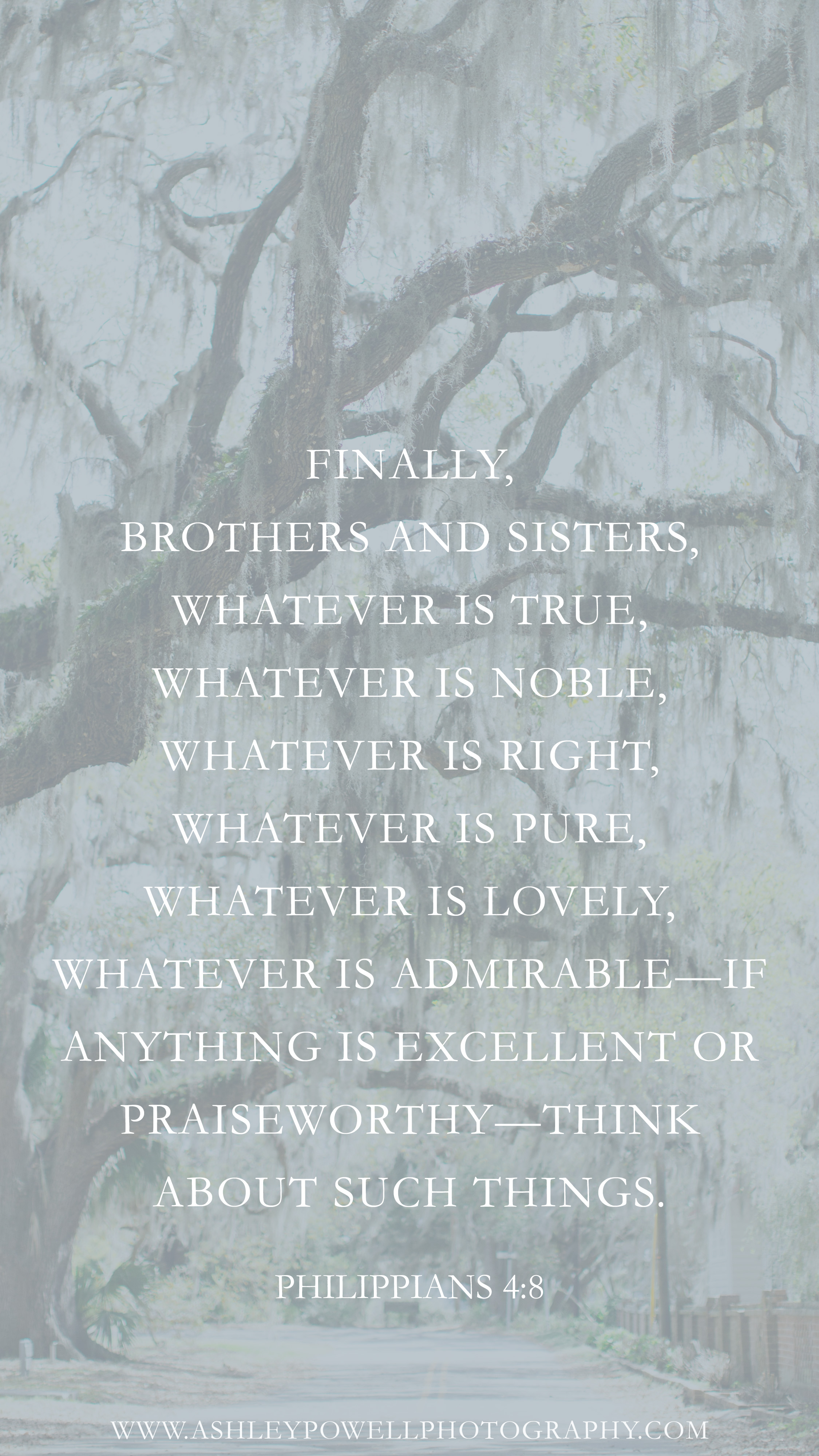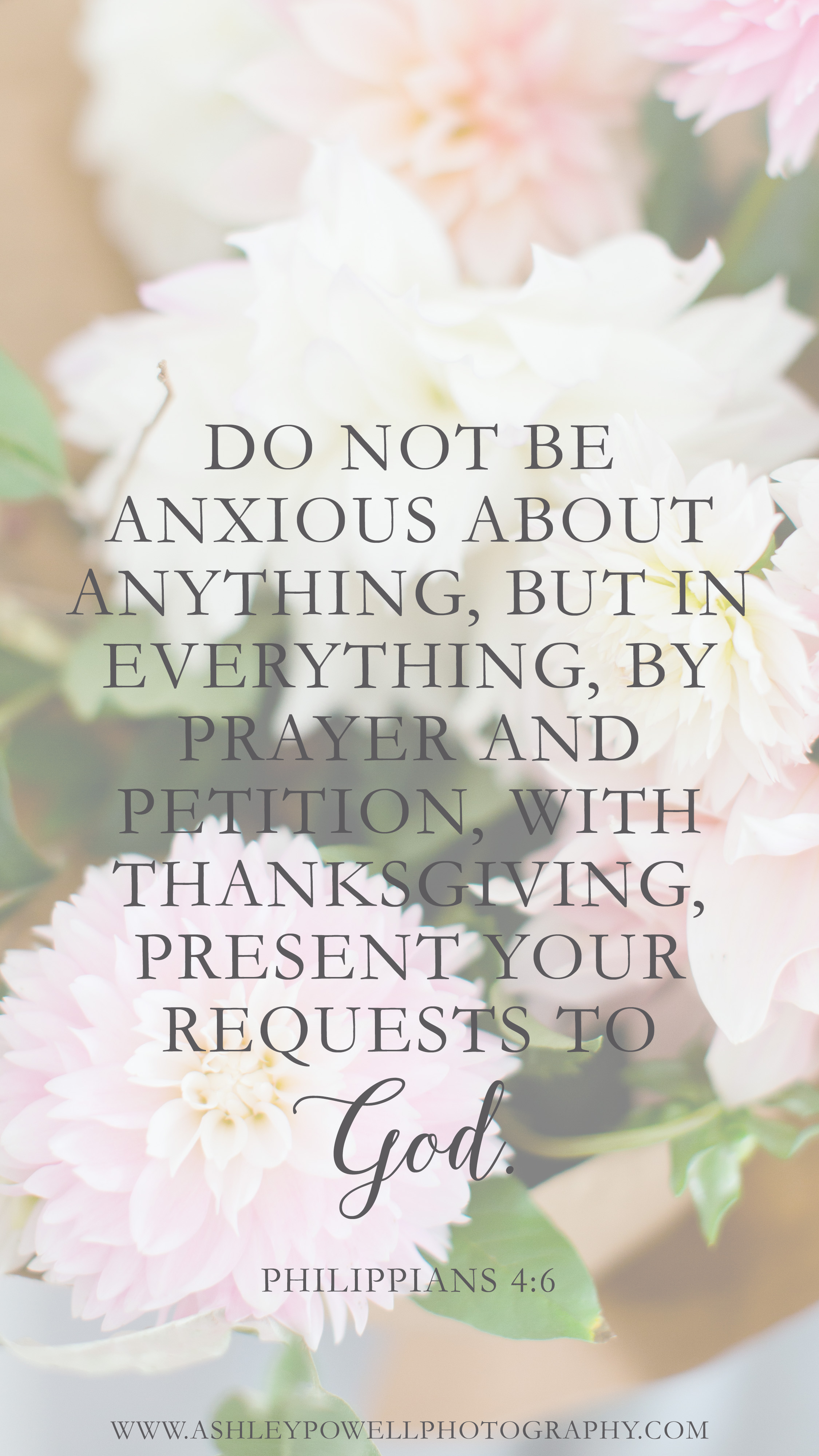Download instructions when viewing from phone:
- Hold thumb on top of photo (press down for a few seconds).
- A dialogue box should pop up asking if you'd like to "Save Image" or "Copy" ...click "Save Image".
- The image should be saved in your camera roll. From there, you can add it as a wallpaper on your phone!
These wallpapers are a 9:16 ratio, so they should work well for iphone 6 & iphone 7!